Bus History Timeline Enhancements
We are excited to introduce enhancements to the Bus History timeline!
Review bus GPS location, video, incidents, route status, and student load count all in one convenient and easy to use tool.
Learn More
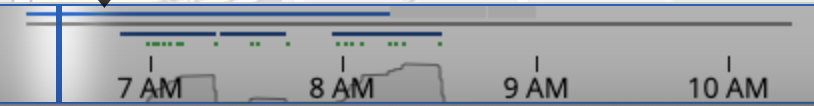
Related Articles
Bus History Timeline
Review bus GPS location, video, incidents, route status, and student load count all in one convenient and easy to use tool. How To Use: 1. Navigate to “Buses” located under the “Fleet Management” section of your director dashboard. 2. Select bus by ...Bus Battery Health Chart
The Transportant system monitors ignition voltage and battery voltage. These values are recorded and sent to the cloud when the system first enters active mode, when the ignition status changes, and periodically every hour. You can see the history of ...Tagging
Introducing a powerful enhancement to our system—Tagging! Now you can effortlessly add text or emoji tags to various data fields, such as buses, routes, stops, students, guardians, and points of interest in the Dashboard. This feature allows for ...Transportant Summer System Health Checklist
Welcome to the Transportant Summer System Health Checklist! This guide is designed to help you ensure that all features of the Transportant system are functioning as expected for each bus in your fleet. Please use this checklist to check ...Easy Route Creation with Learn Mode
Route Tracing is a way to define your routes in the system when you do not have routing software. The concept is simple. As your driver drives a route, they will use a student bus pass, such as a fob, at every stop. By scanning the bus pass and ...